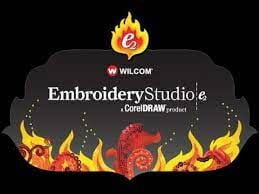
Wilcom E2
Create impressive embroidery and multi-decoration for the professional digitizers, Wilcom Embroidery Studio e2 comes with a variety of powerful tools and a bundle of effects that can process any kind of designs and generate industrial art without any hard efforts. It provides a professional environment with a modern looking user interface and a variety of stitching effects. The users can easily create vector images and interactive prints for their clothes.
Moreover, it can also create custom embroidery and emblems on requires and create fashionable designs. Also, it can create vector images and use sparkles depending on the fabric you want to use them on.
With improved image loading speed, the application provides the ability to work with different designs and provides seamless exporting of the designs in the machine compatible formats. Create stunning prints and perform numerous other design tasks with more accuracy. All in a nutshell, it is a reliable application for creating impressive embroidery designs.
Embroidery Digitizing
In EmbroideryStudio, you build designs from basic shapes or ‘embroidery objects’. These are like ordinary vector objects in that they have certain defining characteristics or ‘properties’ such as color, size, position, and so on. They also have properties unique to embroidery such as stitch type and density.
Digitizing embroidery shapes
This section discusses the automatic conversion of vector to embroidery objects. It also deals with manual digitizing methods, including digitizing free shapes, simple borders, and complex column shapes
Digitizing outlines and details
This section described techniques for creating outlines such as simple and motif runs, as well as decorative outlines
Embroidery fills
This section explains how to select stitch types for your various fills, including how to create Satin fills, Tatami, Motif, and Contour fills, and how to adjust stitch settings for best results. It also describes how to create Zigzag and E Stitch fills and borders
Threads and colorways
This section describes how to select colors from the color palette as well as how to set up color palettes, including matching image colors to threads. It also describes how to set up multiple colorways. It explains how to name elements within color blocks as well as how to split them across multiple colorways. It also explains how to customize and create your own thread colors and charts. It describes how to change backgrounds, including colors, fabrics, or products, as well as the display of display elements such as unsewn and sewn stitching to suit different colorways
Properties, fabrics, styles and templates
This section explains how to change property settings in a design, as well as how to apply and adjust fabric settings. It also explains how to create and maintain styles and templates in EmbroideryStudio



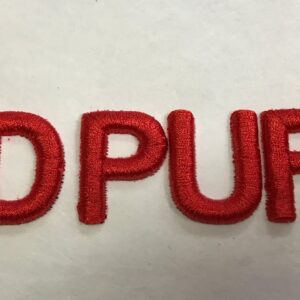

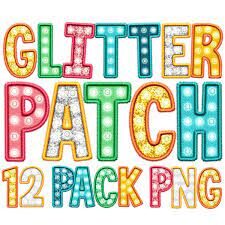
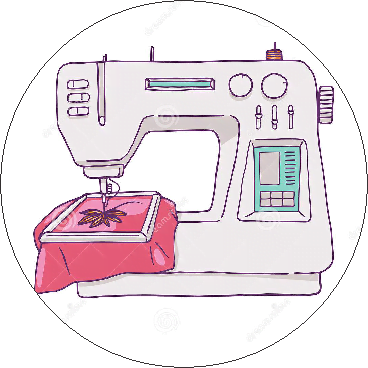
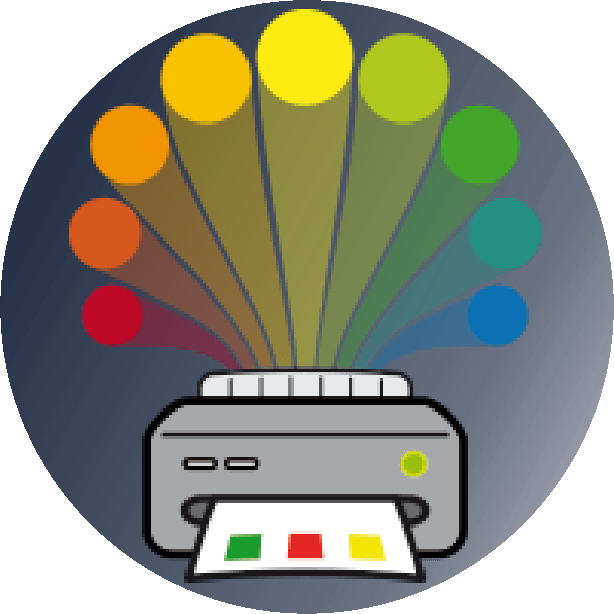

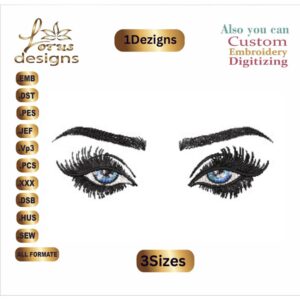
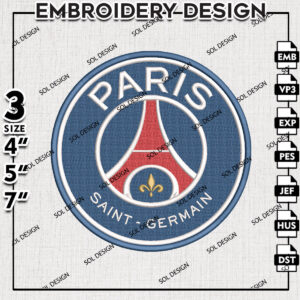





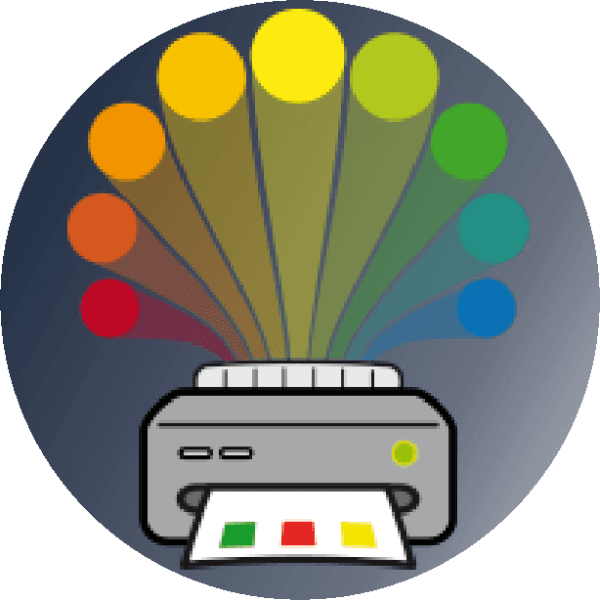








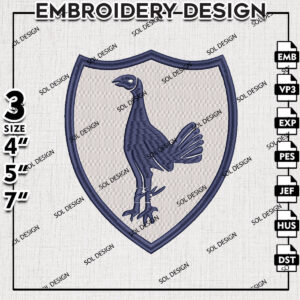
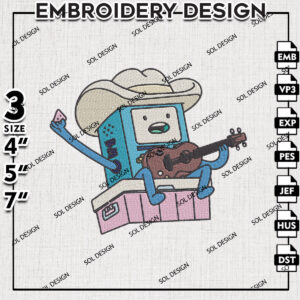
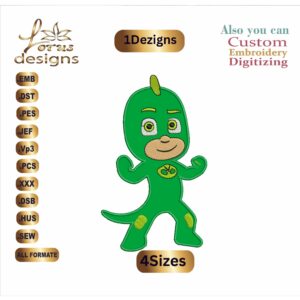
6 comments
adel
thanks
qusay
thanks
محمد
شكرا
Firla
شكرا على هذا المجهودات التي تطور مجال عملنا
hayaniAuthor
داخل الفيديو
samir
Merci