How to Report an Item or Shop
If an item or a shop doesn’t comply with Hayani Design’s policies, you can report it.
Want to open your own Hayani Designs shop? Create your shop today!
How to report an item
Report an item whether on hayanidesigns.com or on the Hayani Designs app.
- On the listing page for an item, choose Report this item to Hayani Designs.
- Select a reason from the dropdown and add a note.
- Choose Submit report.
In Search results:
- Press and hold your finger on the image of the item.
- Select Report this item from the dropdown menu.
- Select the reason for reporting the item.
- Select Submit report.
On the listing:
- At the bottom of the listing, select Report this item.
- Select the reason for reporting the item.
- Select Submit report.
How to report a shop
You can report an entire shop on HayaniDesigns.com.
- Visit the shop on HayaniDesigns.com and choose Report this shop to HayaniDesigns on the left.
- Select a reason from the dropdown and add a note.
- Choose Report this shop.
After you report an item or shop
A notice will be sent to HayaniDesigns to review the item. HayaniDesigns has several teams responsible for reviewing items flagged in the marketplace. We may contact the seller or take other appropriate action.
Please don’t flag a single violation multiple times or discuss an item you have flagged in any of HayaniDesigns community spaces.
Reporting and privacy
Reporting items or shops is a confidential process. The reported member won’t know who reported them.
You can also follow us and see everything new Facebook, Instagram and Pinterest
If you are looking for free embroidery designs, you can download them directly from here
Embroidery digitization can also be customized by our elite professional designers
free patterns embroidery ,professional customized embroidery Designs




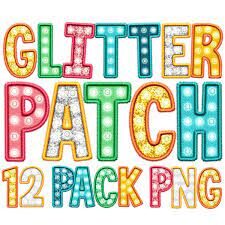

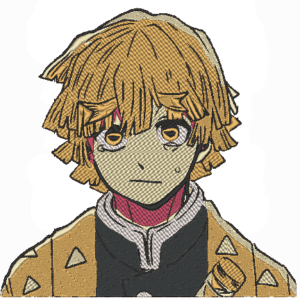
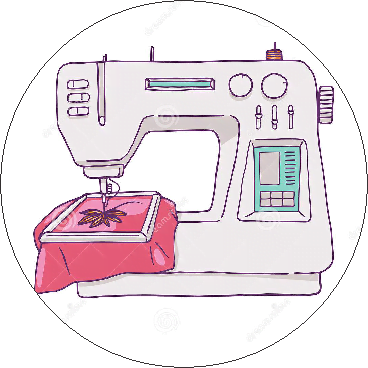
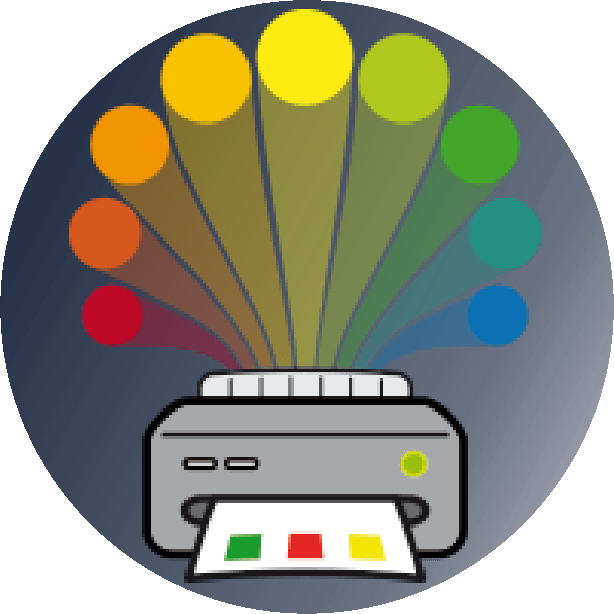


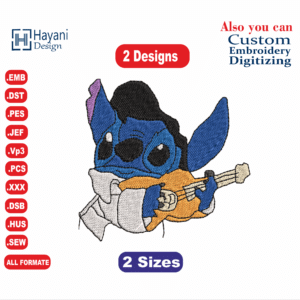





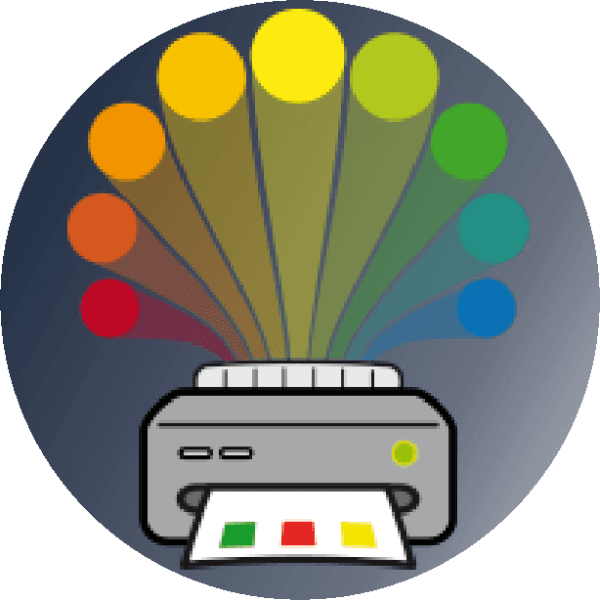







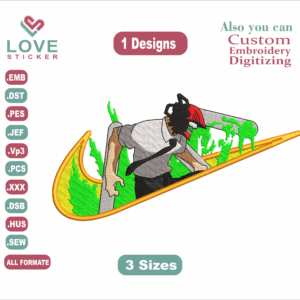
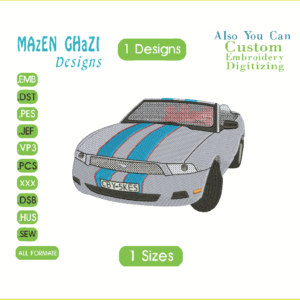

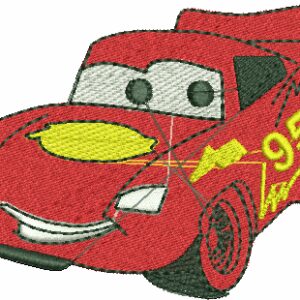
Leave a reply
You must be logged in to post a comment.